
Accessing Your Courses:
Here is the direct link to the Racine Virtual Learning Buzz Portal. We encourage you to save the link to your bookmarks bar for quick access. We have branded the log-in page with the Racine Unified logo. Therefore, if you do not see the logo then you have found a different organization's log-in screen.
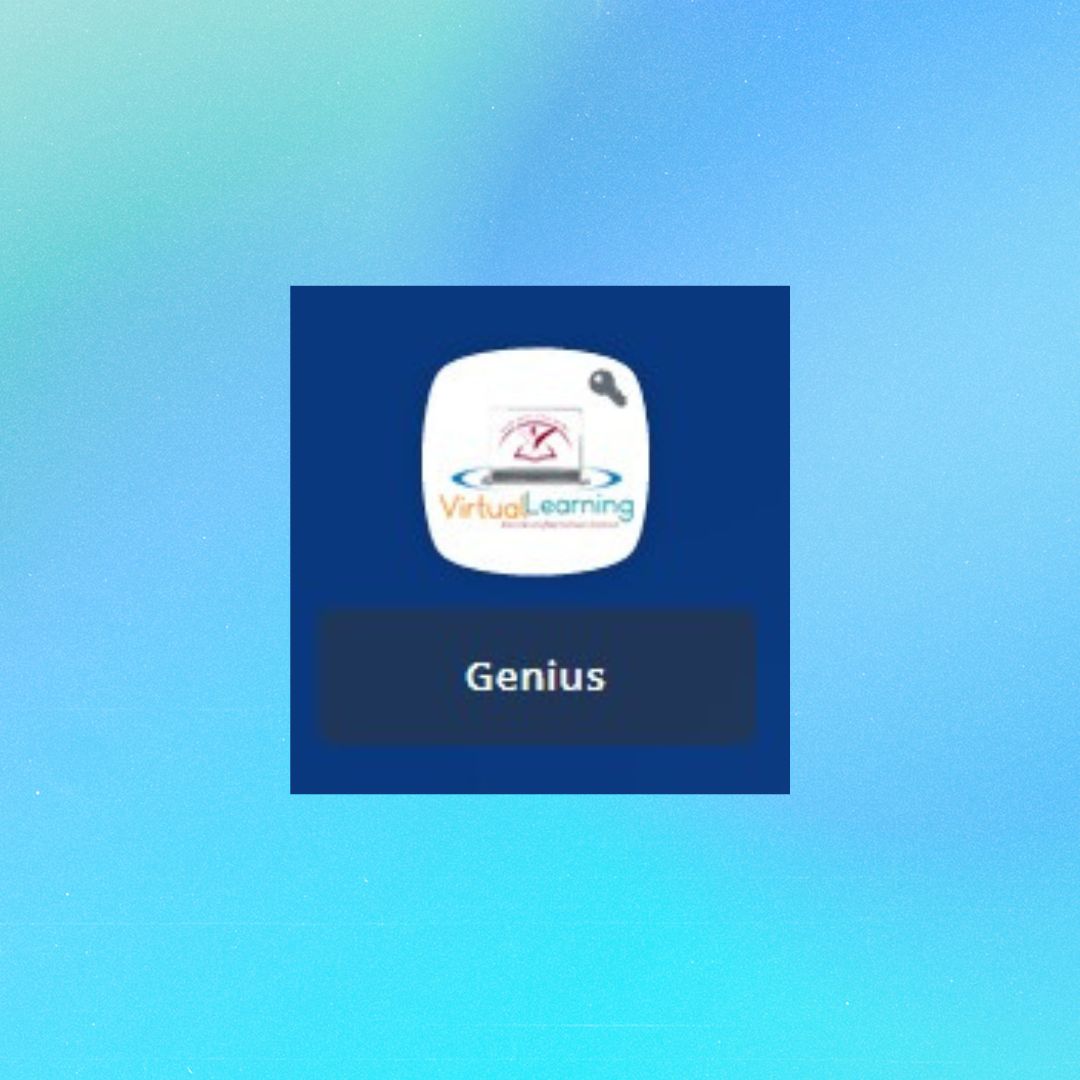
Turning In Assignments:
If you are having trouble understanding how to turn in your assignments in Buzz, please click the picture below to watch the video for help.

Still Need Further Assistance?
Contact your online teachers/mentor in your school.





